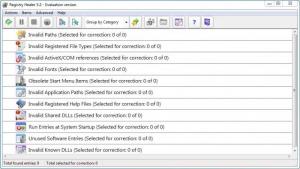Registry Healer
5.5.0
Size: 4.26 MB
Downloads: 8518
Platform: Windows (All Versions)
The Windows registry can be considered the main element of this operating system. That's because it stores everything related to drivers, program settings, file locations, folders and so on. That is why the registry should be maintained as clean as possible, as certain programs leave a lot of registry keys behind when they are uninstalled. At the same time, certain malware and spyware add dangerous keys to the registry. Unfortunately, there is no feature in Windows for cleaning the registry and that's why the user should install a separate program for this. One such program is Registry Healer.
As the name clearly points out, the application can heal the registry, as it can scan it for obsolete keys. Installing this program is not a problem and the same goes for its usage. After running it, the user will be displayed a simple and intuitive interface which lists all the registry areas that the program is able to scan. With a single mouse click, the scanning process can begin. While scanning is in progress, the user will see in real time all the obsolete keys found and the area of the registry that is currently being scanned.
After the scanning process is over, one will be able to select the areas of the registry that should be cleaned from obsolete keys. By default, all the areas are selected. A very strong feature of Registry Healer is the possibility to backup the registry. This can be done either automatically, at a certain time period or manually, when the user demands it. Having a full backup of the registry will ensure that the user will always be able to restore a key, if he has deleted it by accident.
The program includes a filter feature, which allows the user to remove certain registry keys and areas from the scanning process. This will ensure that all your important registry keys won't be deleted by the program.
Pros
It can scan the registry thoroughly and it's able to remove every single obsolete key. Besides that, the user can select the registry areas that should be cleaned up. What's more, various filters can be applied to the scanning process.
Cons
The demo version can work for only 30 days. Registry Healer allows you to deeply clean your system registry from useless and obsolete keys, helping improve system performance and stability.
Registry Healer
5.5.0
Download
Registry Healer Awards

Registry Healer Editor’s Review Rating
Registry Healer has been reviewed by Jerome Johnston on 28 May 2012. Based on the user interface, features and complexity, Findmysoft has rated Registry Healer 4 out of 5 stars, naming it Excellent